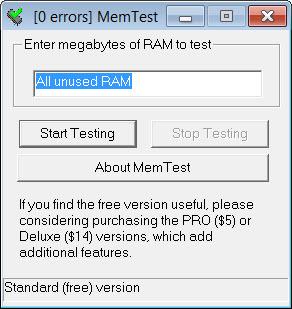MemTest
6.2
Size: 0 Bytes
Downloads: 6154
Platform: Windows All
When referring to the components of a computer system, the memory is one of the most important parts of it. Having more and a faster RAM memory dictates the overall performance of a computer. The RAM memory hasn't got any moving parts, like the hard disk, for example, and so, it's much more reliable. But despite of this, there are times when a part of the memory becomes corrupted and causes errors, performance problems and even stability issues. That's why it would be a good idea to test the memory once in a while. It's also important to test the memory when buying a second hand computer for not having any unpleasant surprises later. Unfortunately, the Windows operating system allows testing the hard disk, but not the memory. Thus, one should use a third party application. One such program is MemTest. Judging by its name, it's a program that can easily test the computer memory, pointing out any possible errors.
The program doesn't need installing. The user just needs to unzip the archive downloaded from the web and that's it. MemTest supports all versions of the Windows operating system.
Clicking on the program's executable will display a very simple interface that features two buttons, one for starting the memory test and the other one, for stopping it. During the testing process, MemTest will display in real time the progress percent and all the errors it encounters.
Pros
It has a very simple interface that can be used even by beginners. Besides that, it can thoroughly test the computer memory, spotting every error.
Cons
The program's interface may be considered too simple by an advanced user. MemTest is the perfect software for thoroughly testing the computer memory.
MemTest
6.2
Download
MemTest Awards

MemTest Editor’s Review Rating
MemTest has been reviewed by Jerome Johnston on 09 Feb 2012. Based on the user interface, features and complexity, Findmysoft has rated MemTest 4 out of 5 stars, naming it Excellent